Community Lands: Community Controlled Communications and Publishing

What is Community Lands
Community Lands is a platform for communities to compile and present, and manage access to, collectively held data and information.
It can be used by communities who want to maintain an offline community portal of information including webpages and maps, and make decisions around sharing and publishing that data online.
Community Lands was initiated by the Forest Peoples Programme (FPP) alongside Indigenous and forest communities in Asia, Africa and South America who were frustrated by a lack of mapping, monitoring and publishing tools appropriate for their specific needs.
One of the tools within the platform is a Website Manager that allows users with very limited computer literacy and no internet access to build their own website from scratch. The software also permits full user control of potentially sensitive and powerful community information.
There are plans to develop and bundle more tools into Community Lands in the future, and to make it easy to integrate and synchronize data from other tools such as Mapeo. For the remainder of this guide, we will focus on the Community Lands Website Manager.
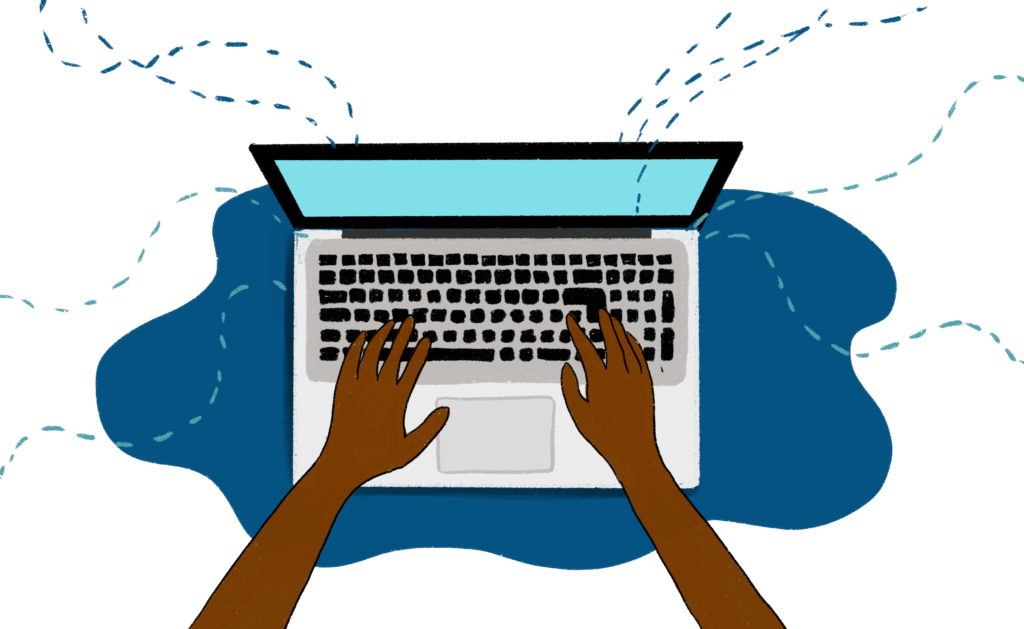
Why you might want to use the Community Lands Website Manager
The Community Lands Website Manager was designed with and for FPP’s partner communities who want to use websites to showcase their way of life, publish news and stories about the threats and challenges they face, and feature the host of efforts they are engaged in to protect their lands. In addition, the software allows for a specific page designed to host any web map with a published URL, including maps built with Mapeo Desktop.
The Wapichan people Guyana have successfully used the website manager tool to build a website that showcases everything from the craftwork they produce in their to news of events and initiatives held in their territory
The Community Lands Website Manager is built to address these needs.
1. Community controlled information publishing
Earth defender communities can use community lands to create websites to showcase their way of life, to publish news and stories about the threats and challenges they face and to feature their efforts to protect their lands. All of the data on the website is user owned and controlled.

2. Simple to use and learn
Community Lands allows users with very limited computer literacy and with no internet access to build their own website from scratch.

In 2019, FPP's indigenous partners from Colombia and Peru gathered in the territory of the Wampis people in Northern Peru for training in the use of Community Lands and Mapeo. Credit: FPP
3. Offline and online usage
Community Lands was designed to function entirely offline and in environments where internet access is limited or sporadic. All website content (including photos and text) can be generated, created and edited offline. If there is internet access, content can be uploaded through synchronisation to the online Community Lands platform. If the internet is too limited or unavailable locally, then you may back up the data into a ZIP file. That ZIP file can be uploaded to the Community Lands platform by the same device when it regains access, or via a different device which can “carry” the ZIP file to a place with connectivity.

4. Decentralized data
Community Lands has a flexible and decentralized system for access and editing permissions. This means that users can create and control their own “communities” and assign different levels of access for different users.

How it works
Register your Community Lands account
To start using Community Lands, visit http://communitylands.org to sign up for a free account. Your request will be submitted to the support team, and once approved, you will get an email to activate your account. Once you have an account, you can create one or more “communities,” which will serve as the space for the group that will be accessing the information. Although it is called a “community”, the people with access to this digital space can belong to a single household, a village, a group of villages, or indeed represent the whole community.
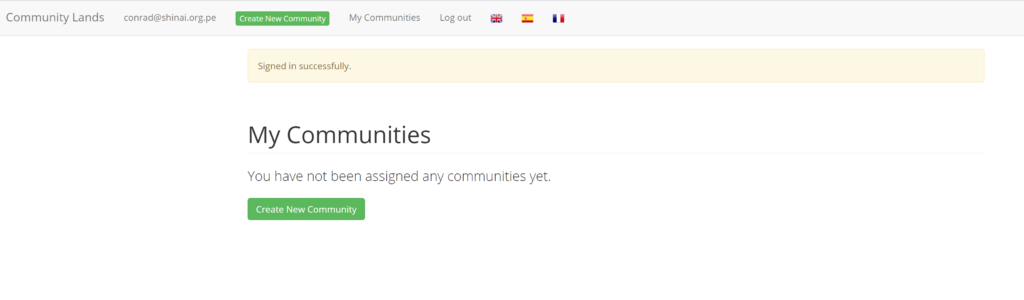
Download and set up the Community Lands Website Manager software
Next, visit http://www.communitylands.org/en/download to download Community Lands Website Manager. Once you have installed the software, you can set up your community website by selecting a language, and inputting an authentication token, which you can find on your community lands account. (This is to protect the security of your data.)
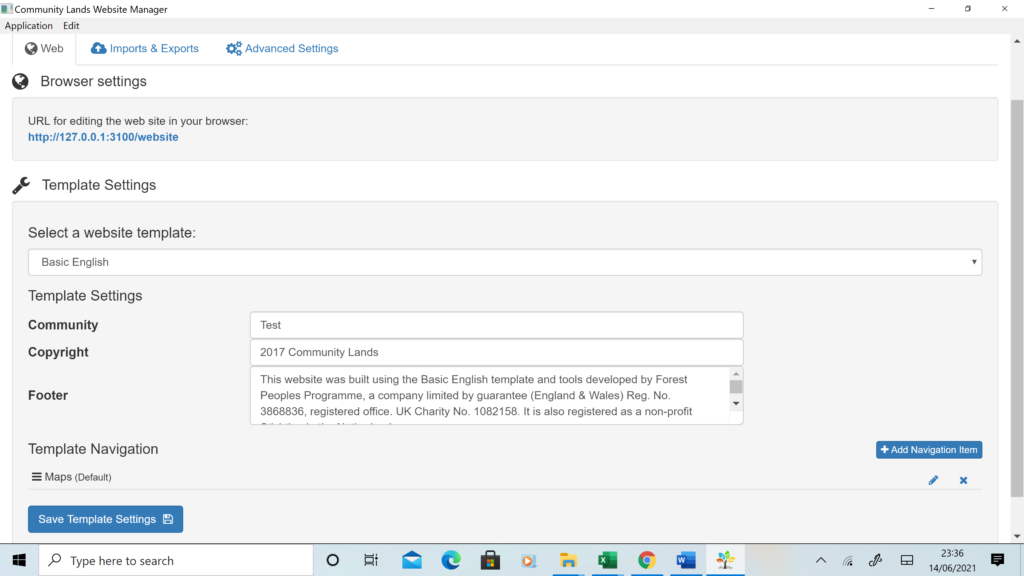
Create and edit the web pages for your community website
Once you have authenticated your website, the Community Lands software will generate a unique URL that runs locally on your computer’s browser. Now, you can select a template for your website. When you visit that website in your browser, you can edit the web pages directly and save changes (without editing any code).
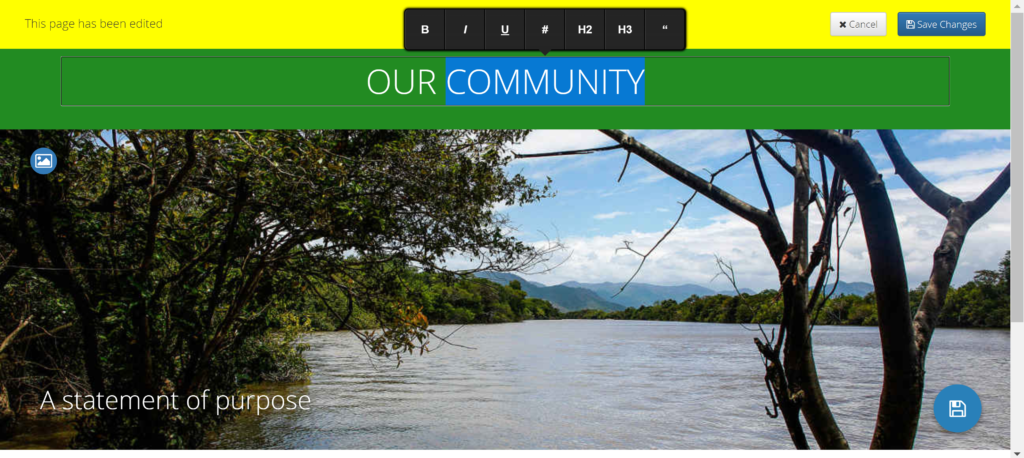
Use and show the website offline
Once you have edited the website content, you can access the website offline and locally anytime you want by opening the Community Lands software, and going to the same URL in the browser. Bookmark this page to make it easy to access in the future. Your website can serve as a local community portal or hub with relevant information, like a local land management plan, a plan de vida (life plan), or maps of the territory.

Synchronize your website with the online Community Lands server, or a different server (both optional)
Once you are done laying out and editing the web pages and you want to share it online, you can upload the whole website to the Community Lands server (or a different host if it is set up) by clicking a button in the software. Once complete, your community’s website can be accessed at http://www.communitylands.org/.
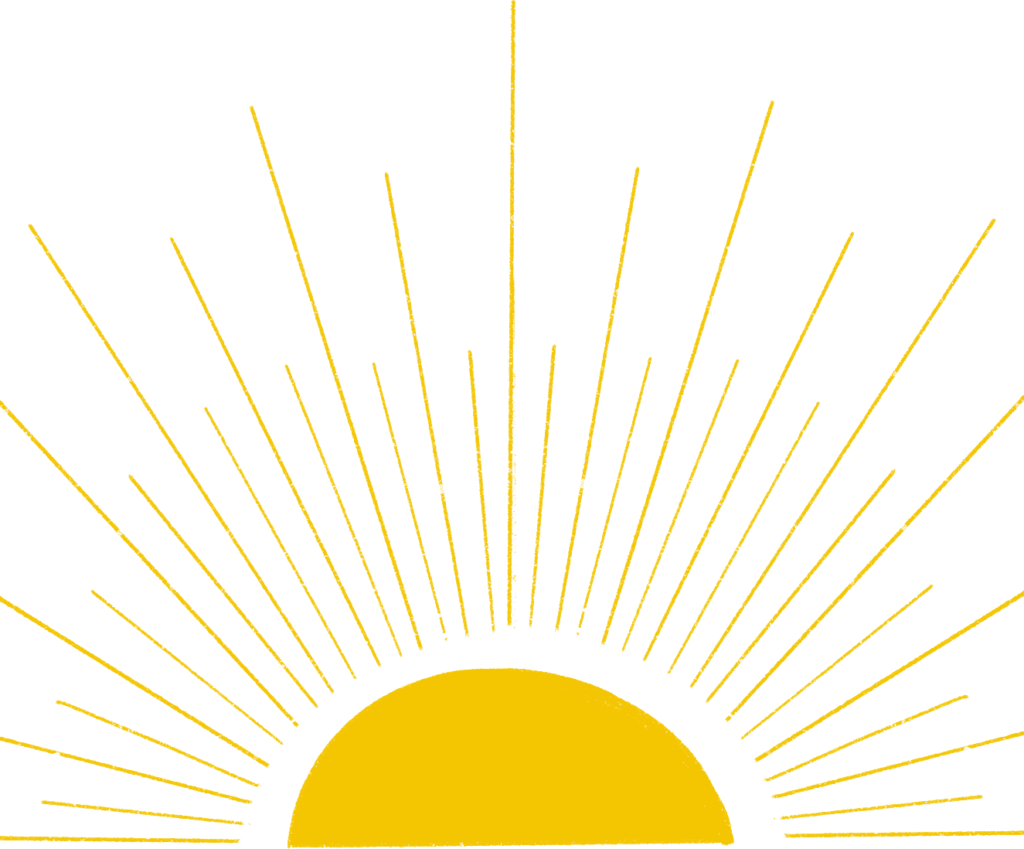
How to get started
Are you interested in using Community Lands Website Manager for publishing and managing access to community data and information? For free access to the software, please sign up at http://communitylands.org, and contact communitylands@gmail.com if you have any questions. More detailed, step-by-step instructions for working with Community Lands Website Manager are available at link.
Examples of how Community Lands is used
Wapichana in Guyana: An example of a website and the associated monitoring data created by the Wapichan people in Guyana can be viewed at http://wapichanao.communitylands.org.

Specs
Software requirements: The Community Lands website manager software can be installed on both PC and Mac. Once running, Community Lands webpages can be loaded via a browser, both offline and online.
Security: Data is protected by a user authentication system.
Main features: The Community Lands website manager software serves as a content management system, where you can lay out your content. Once you save the content, it will generate webpages for you that you can load in your browser. If you want to share these pages online, they can also be synced and accessed on an online server at http://www.communitylands.org/.
Languages: Community Lands is currently available in English, Spanish, Portuguese, and Indonesian. It is possible to add more languages in the future.
Online synchronization: The Community Lands software has an easy one-button option to synchronize your offline web pages with the online Community Lands server. The user interface lets you know when you are online so you can do this, and when the last time was that you synchronized with the server.
Media: Possible to add images, videos, audio, and interactive maps from Mapeo to the web sites (see additional guide on that here - currently only available in Spanish).
Import options: Community Lands has a data import option through which you can add files that were previously saved as a ZIP file.
Export options: Community Lands has a data backup option, which generates a ZIP file backing up all data including webpages and media. The user interface indicates when the last time was that the data was backed up.



